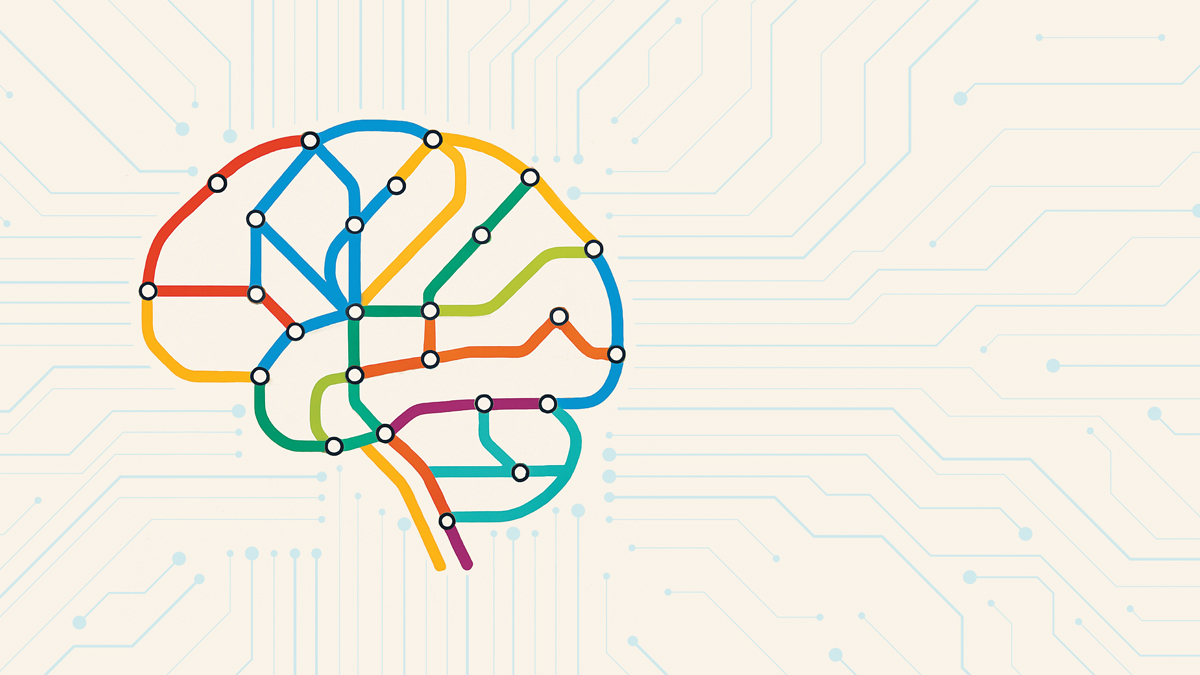
Digital Accessibility by Design
Ensure that students with disabilities, English learners, and everyone else in the school community can take full advantage of your school’s tools and communications.
Topics: Technology, Equity and Diversity, Special Education
When I was an elementary school student, I had cystic fibrosis. The accommodations the school made to provide me with a good learning environment were simple: I sat by a fan and kept a water bottle nearby. One day, my teacher said to me, “I don’t know why you think you’re so special.” That moment has stuck with me ever since—not because what I needed was so special, but because I wanted to do whatever was necessary to learn.
Creating accessible classrooms isn’t about giving certain students an advantage; it’s about ensuring that everyone has an equal opportunity to learn and belong. Today, many students face barriers in accessing an expanded variety of digital content, and principals play a pivotal role in setting the expectation that comprehensive digital accessibility is the baseline, not a bonus.
As you start to have conversations about digital accessibility, you might see the term #A11y. The globally recognized hashtag abbreviates “accessibility” by putting “11” in place of the 11 letters between “a” and “y,” reminding educators that accessibility should never be regarded as a special interest—it’s a broad, community-driven effort to ensure that no one is left out of learning.
Why Digital Accessibility Matters
The National Center for Education Statistics estimates that 7.7 million students—13 to 15 percent of U.S. public school students—currently receive services under IDEA. These students have diverse challenges: learning disabilities, speech impairments, autism spectrum disorders, health problems, and others. Accessibility isn’t a niche issue; it impacts a large and growing portion of the student population.
When schools guarantee accessibility to these students, everyone benefits. There are more than 5 million English learners (ELs) nationwide, for example, and in 13 states, they make up over 10 percent of the student body. Accessible digital tools offer captions, transcripts, and multiple means of representation that don’t just help ELs or students with disabilities; they create better experiences for all learners.
Accessible design also supports families and staff. Parents and educators with disabilities, as well as multilingual families, rely on and benefit from digital communications that are clear, navigable, and inclusive—as everyone does.
A Moral, Legal, and Educational Imperative
Prioritizing accessibility represents more than compliance with federal directives. Morally, educators are responsible for proactively removing barriers so students don’t need to advocate for themselves just to access learning. Accessibility fosters belonging—the theme that underpins strong, inclusive school communities.
Legally, schools must ensure that websites, digital content, and communications are accessible under the Americans with Disabilities Act and Section 504. The U.S. Department of Justice reinforced this in 2024 by finalizing clear web accessibility regulations for schools. As a result, inaccessible content is more than a technical oversight—it’s a civil rights issue.
Educationally, accessible classrooms align with Universal Design for Learning principles, offering multiple ways for students to access, engage with, and express learning. Prioritizing accessibility creates richer, more flexible educational experiences that benefit all learners, not just those with documented needs.
Think Like a Designer
Accessibility doesn’t happen by accident, however—it happens by design. School leaders can borrow lessons from user interface designers, whose job it is to intentionally create experiences that work for everyone.
Begin with empathy. Talk to students and families who use assistive technologies or struggle with school communications to find out what gives them the most trouble and what might improve their experience. For instance, automated phone calls from schools might not be easily accessible to deaf families; providing the same information through accessible emails or text messages ensures that everyone stays informed and included in critical school updates.
Conduct simple accessibility audits of your website, online learning platforms, and classroom digital materials. Many common issues—such as missing headings, lack of alternative text, and poor color contrast—are easy to fix and can significantly improve access. Use the POUR principles from the Web Content Accessibility Guidelines to guide your efforts, ensuring that your school’s digital tools are:
- Perceivable. Can all users perceive the content? (e.g., images have alt text, videos have captions)
- Operable. Can users navigate easily? (e.g., pages have keyboard-friendly designs and organized headings)
- Understandable. Is the content clear and logical? (e.g., plain language, consistent layouts)
- Robust. Will they work with different devices and assistive technologies?
5 Strategies for Principals
Leaders who wish to create an environment that allows all children and families to have equal access to the learning a school provides should take the following steps:
1. Set an expectation schoolwide. Make accessibility part of your school’s identity. Emphasize it in meetings, newsletters, and professional development. Celebrate teachers who make lessons accessible, and share their strategies.
2. Offer training and resources. Many educators want to create more accessible classrooms but aren’t sure how to do it. Share free tools such as WAVE (wave.webaim.org) to check websites or resources from CAST’s AEM Center (aem.cast.org) on creating accessible materials.
3. Evaluate education technology. Before adoption, make sure that new platforms and tools meet accessibility standards. Ask vendors for Voluntary Product Accessibility Template accessibility documentation. If they can’t provide it, reconsider the purchase.
4. Model accessibility. Use alt text when you send newsletters or caption school videos, and check that forms are keyboard-navigable. When hosting virtual or in-person meetings, provide accessible materials in advance, offer live captioning when possible, and ensure that the environment supports universal participation. When leaders model accessibility in meetings, events, and communications, staff will follow.
5. Create a feedback loop. Invite students, parents, and staff to share accessibility challenges and successes to support the “Nothing about us, without us” principle. Small adjustments—adding captions to morning announcements or ensuring that PDF files are screen-reader friendly, for example—can make a big difference when driven by the school community’s lived experiences.
Building Belonging
Ensuring accessibility means approaching the work differently, with everyone in mind from the beginning. As principals, you have the ability—and the responsibility—
to foster a culture in which no student, parent, or educator feels they need to struggle for access. Instead, they understand they are recognized, valued, and supported.
Prioritizing digital accessibility aligns directly with the Professional Standards for Educational Leaders—
particularly the call to build inclusive, culturally responsive, and equitable learning communities. It also upholds ISTE Education Leader Standards, which call on school leaders to ensure equitable access to digital tools, foster a culture of inclusivity, and design learning environments that accommodate all learners.
At a time when many families are concerned about shifting policies and protections for disabled students, leading with a clear commitment to accessibility sends a powerful message: Your school is committed to equity, belonging, and full participation for every member of the school community. It will help build trust and reassure families that their children will be supported, seen, and included.
Becoming an #A11y means making belonging a reality for every student, family, and educator in your care. Start now, and lead your school as an accessibility #A11y.
Katie Fielding is an educational technology consultant and advocate for accessibility who holds advanced credentials from ISTE and CAST.

