Your Ultimate Guide to the UNITED Events App
Here’s how to maximize your experience at UNITED: The National conference on School Leadership using the UNITED Events app.
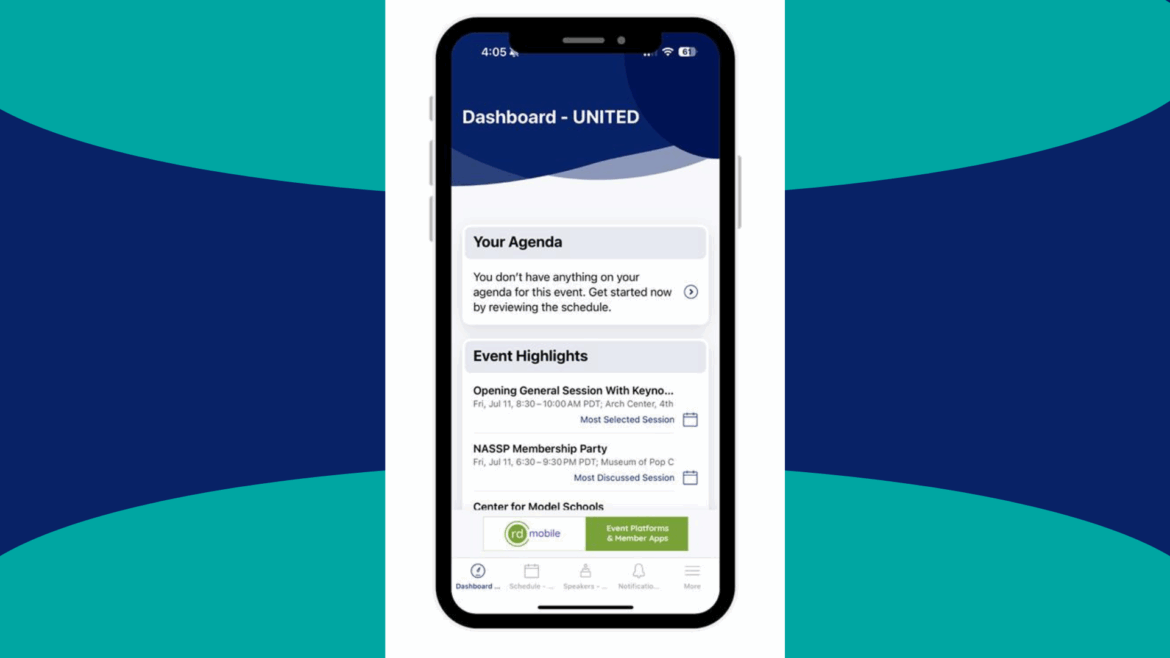
Maximize your #principalsUNITED experience with the UNITED Events app—available for download now in your device’s app store! Whether you’re preparing for your trip to Seattle or already counting down the days, this powerful tool will keep you informed, connected, and organized before, during, and after the conference.
Follow these steps to start using the UNITED Events app:
- Download the App: Search for “UNITED Events” in your device’s app store (Apple App Store or Google Play) and install the app.
- Open the App: Launch the app on your device once installed.
- Select the Event: On the home page, locate the “Upcoming” tab and tap on the UNITED event card to access the conference details.
- Enable Notifications: Turn on push notifications within the app settings to stay updated on any last-minute changes or exciting announcements.
Why Download the UNITED Events App?
Think of the UNITED Events app as your personal assistant for the conference, designed to make everything easier. Here’s what it offers:
Speaker Information: Get to know the incredible lineup of keynote and concurrent session speakers. Whether it’s keynote speakers Daymond John, Gholdy Muhammad, or John C. Maxwell, you’ll find bios and session details to help you plan your must-attend moments.
Session Schedules and Special Events: Navigate the packed agenda with ease. From breakout sessions and meetups to networking lunches and book signings, you can plan your day and ensure you don’t miss a thing. Plus, stay in the loop about exclusive events like luncheons, reunions, and meetups with fellow school leaders. (Looking for NAESP members-only events? Check out this blog post.)
Exhibitor Details: Explore the Exhibit Hall and learn about vendors offering innovative tools and resources for school leaders.
Networking Features: Make meaningful connections with fellow attendees through in-app messaging and group chats.
Access to Materials: Download presentation slides, session handouts, and other valuable resources directly from the app.
Live Updates: Enable push notifications to receive real-time updates about schedule changes, announcements, and anything else you need to know during the conference.
Why Wait? Start Planning Now!
Download the app today and start exploring the agenda, learning about speakers, and bookmarking the sessions that excite you the most. By getting familiar with the app ahead of time, you’ll be ready to hit the ground running when the conference kicks off July 11–13 in Seattle.
Don’t miss out on this essential tool to make your #principalsUNITED experience seamless, engaging, and stress-free.




